- 您现在的位置:买卖IC网 > Sheet目录321 > DM300018 (Microchip Technology)BOARD DEMO DSPICDEM 2
��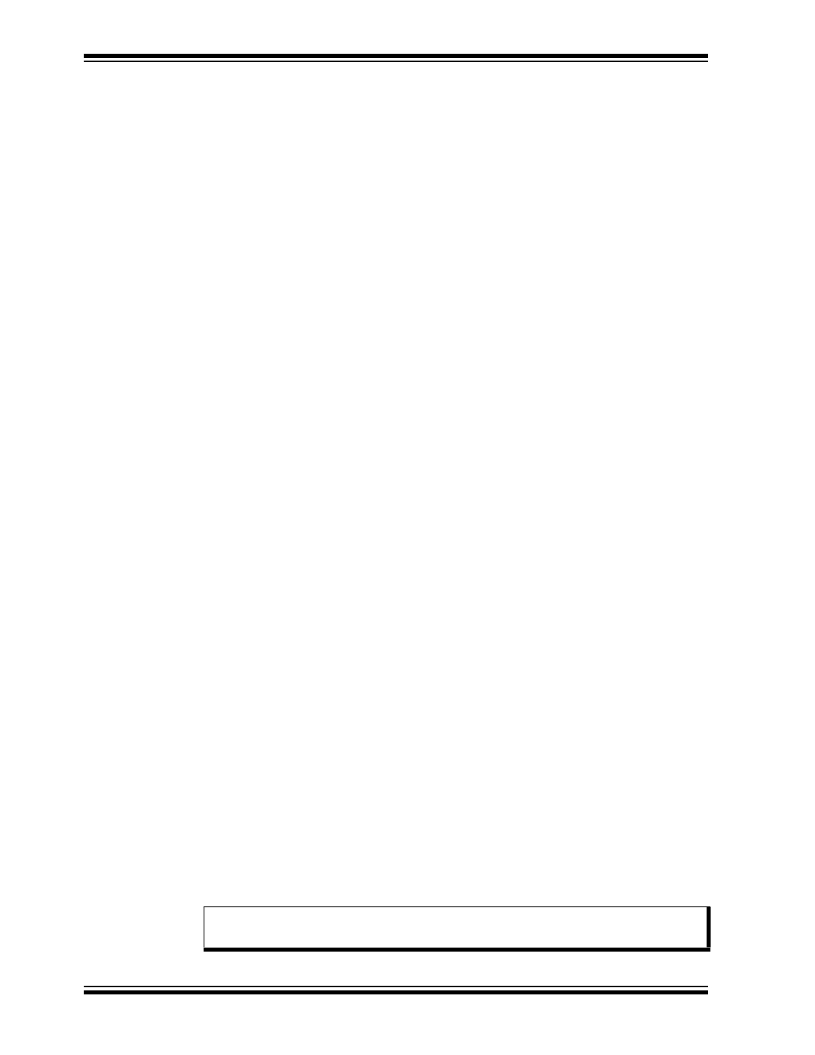 �
�
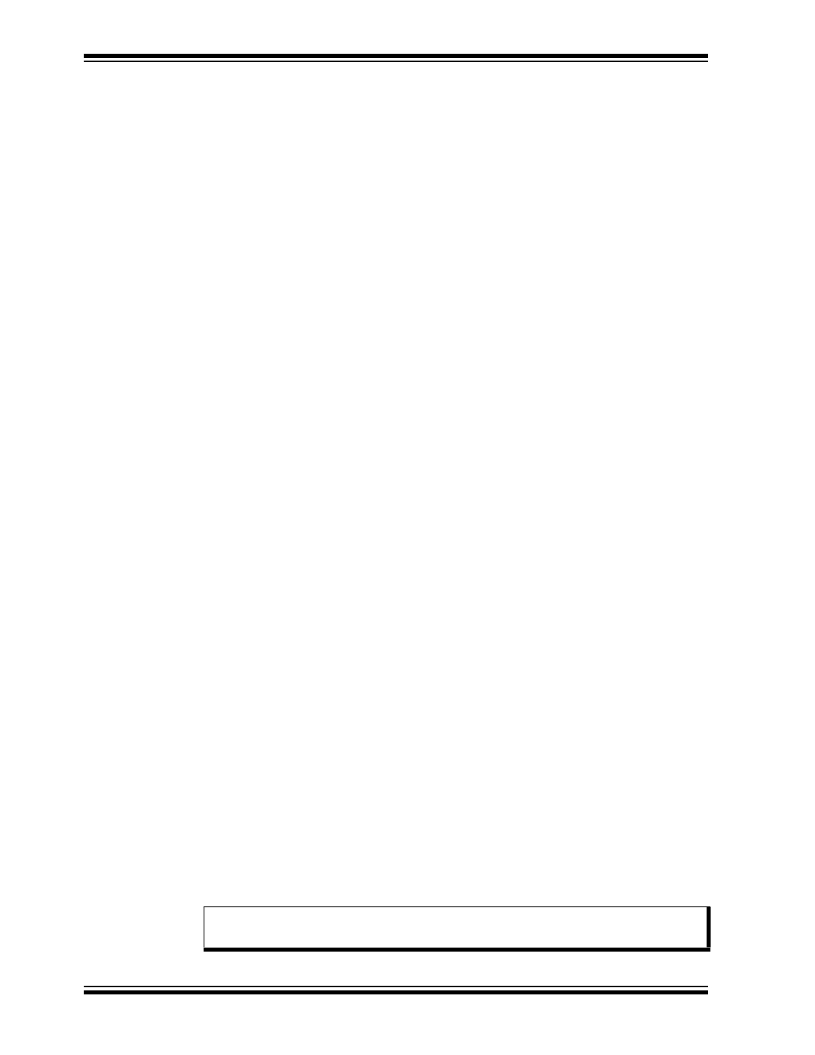 �
�dsPICDEM� 2� Development� Board� User’s� Guide�
�Out-of-the-box,� you� can� power� up� the� dsPICDEM?� 2� Development� Board� and� run� the�
�sample� application� on� the� dsPIC30F4011� device.� The� objective� of� this� process� is� to�
�acquaint� you� with� the� board� and� demonstrate� how� the� dsPIC30F� device� interacts� with�
��Demo”� ).�
�Eventually,� as� you� develop� your� own� application,� you� will� need� to� program� and� debug�
�the� dsPIC30F� device.� The� second� phase� of� the� getting-started� process� is� programming�
�the� device� for� stand-alone� operation.� For� this� process,� you� attach� the� MPLAB� ICD� 2�
�In-Circuit� Debugger� to� the� dsPICDEM� 2� board,� designate� it� as� a� programmer� in� MPLAB�
�IDE,� build� your� program� in� MPLAB� IDE� and� then� program� the� device� with� MPLAB� ICD�
���To� examine� program� operation� on� a� step-by-step� basis,� you� need� to� set� up� MPLAB� ICD�
�2� as� a� debugger.� For� this� process� you� attach� the� MPLAB� ICD� 2� In-Circuit� Debugger� to�
�the� dsPICDEM� 2� board,� designate� it� as� a� debugger� in� MPLAB� IDE,� build� your� program�
�in� MPLAB� IDE� and� then� program� the� device� for� debug� mode� with� MPLAB� ICD� 2.� The�
���2.4�
�OUT-OF-THE-BOX� DEMO�
�As� the� first� phase� of� your� getting-started� process,� you� only� need� to� connect� your� PC� to�
�the� dsPICDEM?� 2� Development� Board,� apply� power� to� the� board� and� observe� the�
�sample� application� on� the� board� and� on� HyperTerminal� ?� .�
�2.4.1�
�dsPICDEM� 2� Configuration�
�Out-of-the-box,� the� dsPICDEM?� 2� Development� Board� is� configured� to� operate� with�
�the� dsPIC304011� device.� When� you� use� a� different� type� of� supported� device� you� need�
�to� reconfigure� the� board� for� that� device.� In� general,� you� follow� this� process� to� reconfig-�
�ure� the� dsPICDEM?� 2� Development� Board.� For� the� out-of-the-box� configuration,� you�
�simply� can� verify� these� settings:�
�1.� Select� a� supported� dsPIC30F� device� and� plug� it� into� the� appropriate� socket� (not�
�necessary� out� of� the� box).�
�2.� Note� the� hardware� configuration� for� the� dsPIC30F4011device:�
�This� functionality:� Is� set� up� by� this� hardware� component:�
�Program/Debug� device� Switch� S2� switched� OFF�
�Alternate� Debugging� Switch� S3� or� S4� –� all� switches� OFF�
�Temperature� (A/D)� H10� set� to� M� ALL�
�Potentiometer� (A/D)� H13� set� to� M� ALL�
�CAN� H2� open�
�UART1� H3� open�
�Alternate� UART1� H4� set� to� M� ALL�
�UART2� H5� open�
�LCD� (SPI)� H1� set� to� M� 40�
�SPI?� Controller� ProgrammingH11� open�
�Switch� S5� (INT0)� H6� set� to� M� ALL�
�Switch� S6� (INT1)� H7� set� to� M� ALL�
�External� connections� H8� or� H9� open�
�LEDs� D3� and� D4� (I/O)� H12� set� to� M�
�Power� Supply� Jumpers� JP1� and� JP2�
�DS51558A-page� 14�
�Note:�
�Chapters� 3-13� provide� specific� set-up� instructions� for� each� type� of�
�dsPIC30F� device� supported� by� the� dsPICDEM?� 2� Development� Board.�
�?� 2005� Microchip� Technology� Inc.�
�发布紧急采购,3分钟左右您将得到回复。
相关PDF资料
DM300019
BOARD DEMO DSPICDEM 80L STARTER
DM300024
KIT DEMO DSPICDEM 1.1
DM330012
KIT USB STARTER FOR DSPIC33E
DM330013
MICROSTICK DSPIC33F/PIC24H BOARD
DNET1
SURGE SUPPRESSOR ETHERNET RJ45
DR-8094
RACK DOUBLE 84"X20.25"X36" BLK
DR-IAC5E
INPUT MODULE AC 5VDC
DRIDC24A
INPUT MODULE DC 34MA 24VDC
相关代理商/技术参数
DM300018
制造商:Microchip Technology Inc 功能描述:DEMO BOARD ((NW))
DM300019
功能描述:开发板和工具包 - PIC / DSPIC dsPICDEM 80L Starter Demo Board RoHS:否 制造商:Microchip Technology 产品:Starter Kits 工具用于评估:chipKIT 核心:Uno32 接口类型: 工作电源电压:
DM300019
制造商:Microchip Technology Inc 功能描述:DEMO BOARD STARTER ((NW))
DM300020
功能描述:开发板和工具包 - PIC / DSPIC dsPICDEM MC1 Motor C RoHS:否 制造商:Microchip Technology 产品:Starter Kits 工具用于评估:chipKIT 核心:Uno32 接口类型: 工作电源电压:
DM300021
功能描述:开发板和工具包 - PIC / DSPIC High V Pwr Module RoHS:否 制造商:Microchip Technology 产品:Starter Kits 工具用于评估:chipKIT 核心:Uno32 接口类型: 工作电源电压:
DM300021
制造商:Microchip Technology Inc 功能描述:MODULE dsPICDEM MC1H 3 PHASE
DM300022
功能描述:开发板和工具包 - PIC / DSPIC Low V Pwr Module RoHS:否 制造商:Microchip Technology 产品:Starter Kits 工具用于评估:chipKIT 核心:Uno32 接口类型: 工作电源电压:
DM300023
功能描述:开发板和工具包 - PIC / DSPIC dsPICDEM SMPS Buck Demo Brd RoHS:否 制造商:Microchip Technology 产品:Starter Kits 工具用于评估:chipKIT 核心:Uno32 接口类型: 工作电源电压: